
You can now access the new Overwatch Game Browser! Now available on all platofrms, (PC, Xbox One, and Playstation 4), the Game Browser lets you share custom games with other players and your friends.
The Game Browser features switches which you can toggle. Some of the settings you can tweak are game modes, hero abilities, movement, health, and damage.
To access the Overwatch Game Browser, go to the Arcade, select Create Game, and go to Settings. You may also use the preset defaults if you wish.
Before you can launch the game, you will be asked whether you want to share the custom game you created to Public, Invite Only, or Friends.

The browser is also used for searching for games that do not require matchmaking.
“You can browse the list, hunt for a specific keyword by typing in the search field, or filter the list by mode, map, or hero. Once you find something that interests you, select the game and dive in,” says Blizzard.

Download de Allkeyshop Browser Extension Free
Voor het laatste video game nieuws, trailers en de beste aanbiedingen, voeg ons toe aan je favorieten.
U kunt de beste en goedkoopste online aanbiedingen vinden van CD-Sleutels, spel codes, cadeaubonnen, en antivirus software van geverifieerde verkopers op onze winkelpagina's vinden.
Om geen nieuws van Allkeyshop te missen, abonneer op
Google Nieuws
.






