PlayStation Plus Gratis Games voor Augustus 2024
1 dag geleden | Abonnementen Claim de gratis PS Plus-games van augustus en bespaar op abonnementen via Allkeyshop. Vind de beste deals op PS Plus-abonnementen.
Het is een activeringscode, ook wel Cdkey genoemd, waarmee je Playstation Plus 365 Dagen Card PSN kunt downloaden op de PlayStation 5 vanaf het PSN (PlayStation Network).
Koop Playstation Plus 365 Dagen Card PSN voor de PS5 voor Gratis bij , de huidige beste prijs met 0% korting. Wij tonen je alle beschikbare promotiecodes of -coupons zodat je geld kunt besparen. Vergelijk CD-key prijzen van 0 vertrouwde winkels met 0 aanbiedingen en gebruik onze exclusieve kortingscodes om de beste deal voor je PS5-games te garanderen.
Profiteer optimaal van het PlayStation Network met Playstation Plus 365 Days CARD!
1 dag geleden | Abonnementen Claim de gratis PS Plus-games van augustus en bespaar op abonnementen via Allkeyshop. Vind de beste deals op PS Plus-abonnementen.
9 dagen geleden | Abonnementen PS Plus Alert! Vergelijk en koop deze games voordat ze verdwijnen uit de PS Plus Games Catalogus in augustus. Bezoek Allkeyshop om de volledige lijst te ontdekken en zorg ervoor dat je niets mist.
14 dagen geleden | Abonnementen De gratis games van juli 2024 zijn bevestigd - Ontdek wat je te wachten staat en bespaar op je volgende aankoop via de Allkeyshop Prijs Tracker. Vergelijk PS Plus Extra & Premium Deals.
22 dagen geleden | Abonnementen PS Plus Alert! Vergelijk en koop deze spellen voordat ze de PS Plus Spelencatalogus in juli verlaten. Bezoek Allkeyshop om de volledige lijst te ontdekken en zorg ervoor dat je niets mist.
29 dagen geleden | Abonnementen Claim gratis PS Plus-spellen van juli en bespaar op abonnementen via Allkeyshop. Vind de beste deals voor PS Plus-abonnementen.

Kortingsbon
Onze Playstation game prijstracker stelt je in staat om moeiteloos aanbiedingen te vergelijken van officiële winkels en CD sleutel webshops. Houd de verkoop trends van Playstation Plus 365 Dagen Card PSN op Playstation in de gaten en krijg een melding wanneer het spel de gewenste prijs bereikt. Mis nooit meer de beste deal of Playstation Plus 365 Dagen Card PSN uitverkoop.
You must be logged in to post a comment.

Koppel uw Steam profiel aan Cdkeynl
Draai aan het wiel en win Gift Cards

Of win punten om het wiel opnieuw te draaien en doe mee aan de Discord evenementen

Geluk aan uw zijde? Win een PS5, Xbox Series X of €500 Amazon cadeaubonnen









Voor de mensen die er niet bekend mee zijn is Playstation+ er in 3 varianten, alle varianten komen exclusief voor de PS5 met de Playstation+ Collection die een hele lading PS4 games bevat.
Essential is de goedkoopste van de 3 en heeft alles wat je nodig hebt als je eigenlijk alleen maar wat online wilt gamen.
Extra heeft naast alle functies ook nog eens de Game catalogus en Ubisoft+ Classics voor nog meer gameplezier
en Premium geeft daarboven op nog eens de mogelijkheid om de nieuwste games tijdelijk uit te proberen voordat je ze koopt
en met Cloud streaming kun je games naar PS4, PS5 of PC streamen!
Voor meer (en duidelijkere) beschrijvingen acht ik jullie wel even de officiele Playstation+ pagina te raadplegen
ook om te kijken of je voor deze 12 maanden variant hier op CDKeyNL wel of niet goedkoper uitbent want de prijzen gaan alle kanten op 😛
helaas tegenwoordig wel duurder geworden maar het wordt hier nog steeds wel het goedkoopste aanbevolen
Voor de echte playstation fan is dit natuurlijk een must have. Absoluut een goede deal
Deze PSPLUS heb je eigenlijk wel nodig als je PS speelt en het is niet eens zo duur! Dus waarom niet he.
Zeker je geld waard. Heel handig voor ps4 gebruikers.